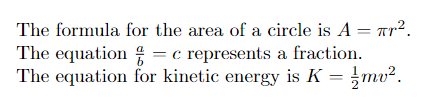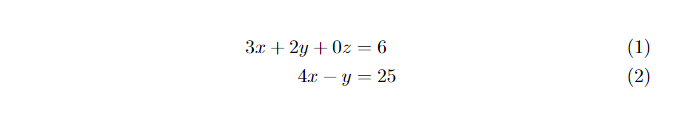tanszek:oktatas:techcomm:mathematical_expressions_in_tex_language
This is an old revision of the document!
Table of Contents
Introduction to LaTeX for Mathematical Expressions
The goal of the lesson is to become familiar with the TeX language, specifically for the purpose of writing mathematical expressions.
1. Introduction to LaTeX
What is LaTeX?
- LaTeX is a high-quality typesetting system, primarily used for technical and scientific documents. It is particularly powerful for formatting complex mathematical equations and formulas, making it a preferred choice in academia and research.
What are the advantages of LaTeX?
- Precision and Control: LaTeX allows precise formatting of documents and mathematical expressions.
- Consistency: LaTeX automatically manages references, labels, and numbering, ensuring consistency throughout your document.
- Professional Quality: Documents created in LaTeX look professional and are publication-ready.
Getting Started:
- Overleaf: We will use Overleaf, a free online LaTeX editor, which allows you to write and compile LaTeX documents directly in your browser.
- Sign up at Overleaf.
- Overleaf offers collaborative features, version control, and a vast library of LaTeX templates.
Basic Document Structure:
\documentclass{article} % Specifies the document class (article, report, book, etc.)
\begin{document} % Begins the content of the document
% Your content goes here
\end{document} % Ends the content of the document
- \documentclass{article}: Defines the overall layout and style of the document.
- \begin{document} and \end{document}: Everything between these commands will be included in the output document.
2. Writing Basic Mathematical Expressions
Inline vs. Display Math
- Inline Math: For mathematical expressions that appear within a line of text, use
$…$.- E.g. $E = mc^2$ is written as
$E = mc^2$in LaTeX.
- Display Math: For standalone equations, use
$$…$$.- E.g. To display $$E = mc^2$$ on its own line, use
$$E = mc^2$$.
Example
\documentclass{article}
\begin{document}
The equation $E = mc^2$ is famous in physics. It is so important that we can highlight $$E = mc^2$$ by putting it to a separate line.
\end{document}
This code will became:
Basic Mathematical Symbols
- Exponents (superscripts): Use
^for superscripts.- E.g. $x^2$ is written as
$x^2$.
- Subscripts: Use `_` for subscripts.
- E.g. $a_1$ is written as
$a_1$.
- Fractions: Use `\frac{numerator}{denominator}`.
- E.g. $\frac{a}{b}$ is written as
$\frac{a}{b}$.
Examples
\documentclass{article}
\begin{document}
% Exponent and subscript
The formula for the area of a circle is $A = \pi r^2$.
% Fraction
The equation $\frac{a}{b} = c$ represents a fraction.
% Combined
The equation for kinetic energy is $K = \frac{1}{2}mv^2$.
\end{document}
This code will become:
3. Special Mathematical Symbols in LaTeX
LaTeX provides a variety of symbols to accurately represent mathematical expressions.
- The plus-minus symbol is used to denote values that can be either positive or negative and is written as
\pm, which displays as $\pm$. - To express square roots, the square root symbol is used, which is written as
\sqrt{…}. For example,\sqrt{2}produces $\sqrt{2}$ - For higher-order roots, such as a cubic root, the syntax is
\sqrt[3]{…}, yielding $\sqrt[3]{9}$ - Another common symbol is the infinity symbol, represented as
\infty, and it is displayed as $\infty$ - For greater than or equal to and less than or equal to symbols, use
\geqand\leq, which render as $\geq$ and $\leq$, respectively.
4. Aligning Equations
Align Environment
- The `align` environment is used to align multiple equations. Each line of the equation is aligned using the `&` symbol, typically before the equal sign or any other operator.
- Use `\\` to separate lines.
Example
\documentclass{article}
\usepackage{amsmath}
\begin{document}
\begin{align}
3x + 2y + 0z &= 6 \\
4x - y &= 25
\end{align}
\end{document}
This code will become:
Explanation:
- \usepackage{amsmath}: The `amsmath` package is required for advanced mathematical typesetting features, including the `align` environment.
- &: This symbol is used to align equations at the specified point, usually before an operator like `=`.
Tips:
- You can label equations using the
\label{}command and refer to them later with\ref{}. - Example:
\begin{equation} \label{eq:quadratic}
x = \frac{-b \pm \sqrt{b^2 - 4ac}}{2a}
\end{equation}
To refer to this equation later, use Equation \ref{eq:quadratic}.
tanszek/oktatas/techcomm/mathematical_expressions_in_tex_language.1725287686.txt.gz · Last modified: 2024/09/02 14:34 by kissa